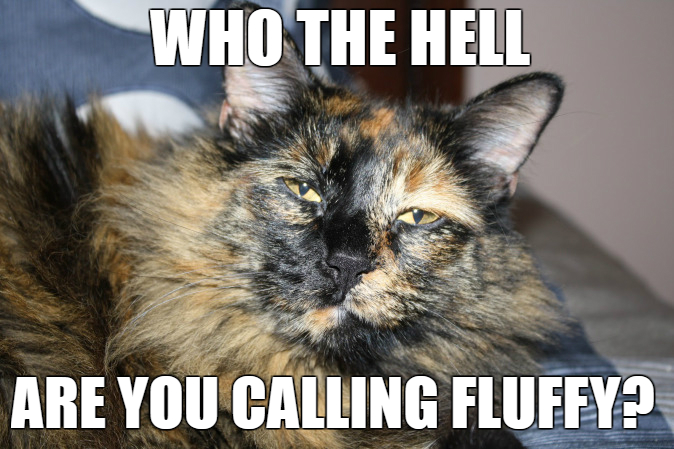Last Friday I celebrated a HUGE landmark with my writing.
It was the first time I’ve sent a novel to a beta reader.
Sending your book off to a beta reader is the first step in editing. And last Friday, I sent my book off. To be edited. By a beta reader. I’m sure you can imagine how I feel.
And because nothing in my life ever goes smoothly, (which is probably a good thing because then all I’d have to write about are diaper changes and cleaning up vomit – and who in the hell wants to read about that?), there were a couple of glitches I encountered.
First, I use a writing software called Scrivener and while there are a lot of things I’ve figured out over the last eight years of owning it, getting it to compile into a Word document has never gone well for me. After compiling it into Word, I had to go through and erase all of the blank pages it generated. I’m sure it’s user error but I don’t know what settings to change. Then, I realized that the beta reader would probably want to read the novel double-spaced. That is the industry standard. The problem is that I write single-spaced because writing double-spaced makes me crazy.
Fortunately, double-spacing the document in Word is easy. Just ‘select all’ and then hit the double-space button. Unfortunately, it created extra lines from where I had hit the return button in the original document. That meant I had to go through the entire document and delete all of the extra spaces. Did I mention that my novel was almost 300 pages? After about 70 pages, I decided there had to be an easier way to do this so I hopped onto the Internet. Sure enough, there was. Using the Find & Replace screen, I entered ^$ into the “Find” field and left the “Replace” field blank.
According to the website that listed these instructions, it’s always very important to save your work before selecting “Replace All,” because sometimes when using this feature, it causes Word to crash.
Did I heed the warning?
That would’ve required me to read the instructions all the way through. I stopped reading as soon as I saw “^$” in the instructions. Sure enough, Word crashed. I opened the document again and tried a second time. This time the software didn’t crash but when it finished making the changes, my entire novel was nothing but a bunch of dots and characters.
Lucky for me, when I hit the “undo,” button. All of the actual text came back – minus the extra hard returns that I was trying to remove. So this trick I found does work, but just be aware it comes with glitches. I have a feeling I’m going to have to get over my whole “I-don’t-like-to-write-double-spaced,” for future books. It’ll probably save me a lot of grief in the long run.
In addition to getting my first novel in the hands of a beta reader, my husband I have something else to celebrate. Tomorrow is our 8th wedding anniversary.
Eight years of trying to kill each other wedded bliss. And on top of that we’re also celebrating 22 years of friendship, three beautiful children,
and two fluffy kitties.
And – while we’re not celebrating the big day – I thought it’d be fun to share that April 1st is the ten year anniversary of our first date.
Thanks for shopping Snark, Sass, & Sarcasm. I’ll see you next time!
Share this:
- Click to share on Facebook (Opens in new window)
- Click to share on Twitter (Opens in new window)
- Click to share on Pinterest (Opens in new window)
- More
- Click to share on Reddit (Opens in new window)
- Click to share on Telegram (Opens in new window)
- Click to print (Opens in new window)
- Click to share on Pocket (Opens in new window)
- Click to share on LinkedIn (Opens in new window)
- Click to share on WhatsApp (Opens in new window)
- Click to share on Tumblr (Opens in new window)